The workflow with Git
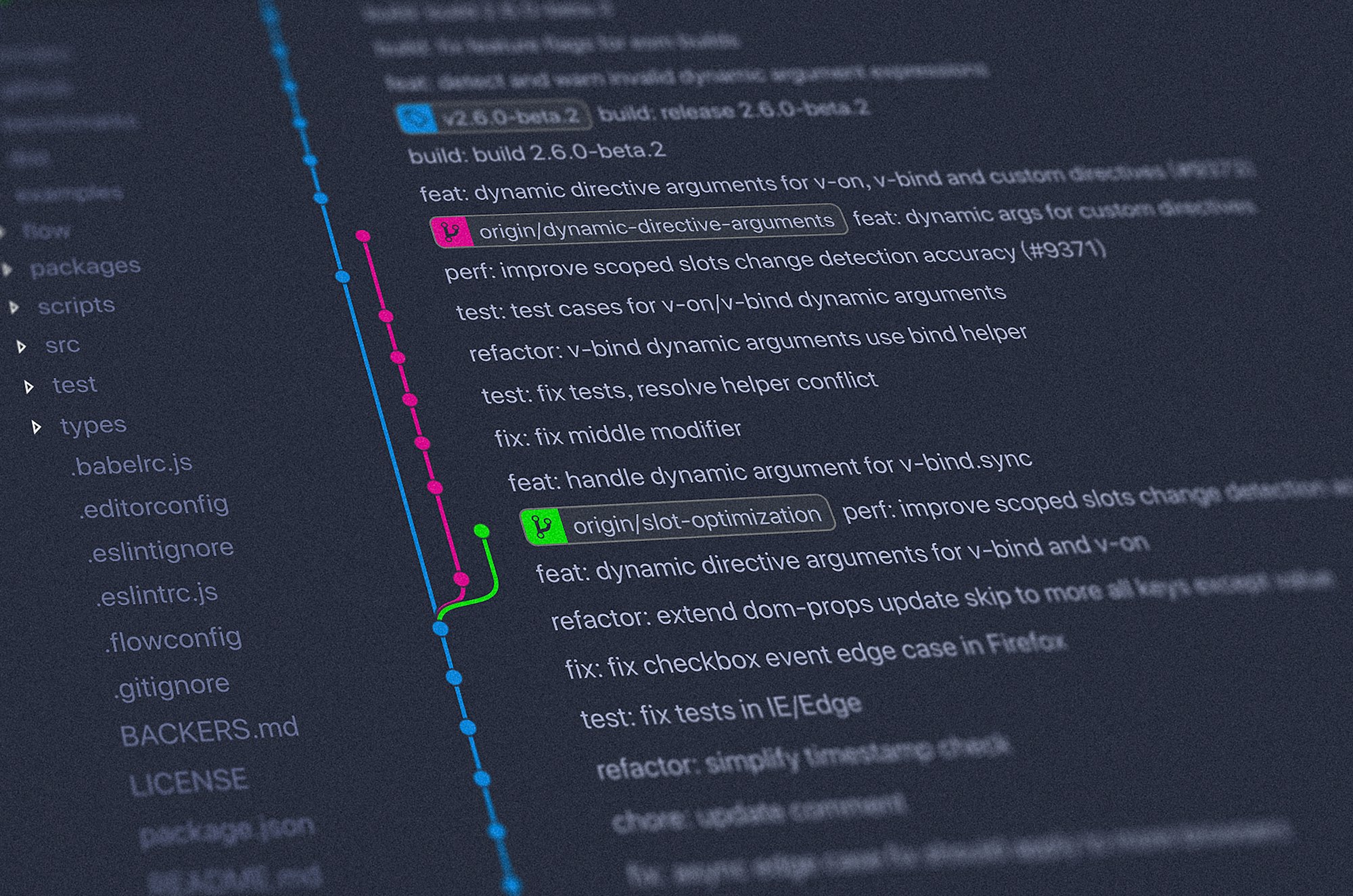
Git is a control version system created by the creator of the Linux Kernel (Linux Tolvard), it allows to users working within a copy of a local repository, make changes and then sync them with a remote central repository. Also it offers features as branching and merging, what give to the developers the advatanges to work in deferents versions from a project simultaneously and combine the changes ordered and controlled.
Through the time collaborating with Open Source projects I've can see that over all that to work in a well structured way, Git save a lot of headaches and allow that the collaborations from others programmers as well as the project evolution be the more efficiently possible.
Through my experience developing and collaboration in projects, I've can collect this tips.
- Update your local copy with the current in the remote repository.
- Make small commits.
- Make commits with well descriptive titles.
A git pull is an operation that updated the local version of a repository including the changes that has been made in the remote source (repository) since last time it was synced.
That is to say, if somebody has make changes in the remote repository and it has been uploaded, the way you can have that changes in your local version is neccesary to use the git pull for sync your version with the remote one.
This way, every team member have the same code version and they can work in the project avoiding conflicts with others one.
Make small commit is a good practice in Git due to several reasons, in which the most outstanding (in my opinion) is.
Facilitate the revision and comprehension from the repository history. When doing small commits, every of them represent an especific and concrete change in the code. This way is easier understand what changes was maked, when, who made it and why.
Within the advantages from this good practice we can mention: Help to quickly understand the content into the commit, To allow to realize efficient searching in the repository historial, To help to maintain a good documentation and facilitate the collaboration in the team.
These and others reasons (that you sure know to work with Git) are part of the advantage this standard offers.